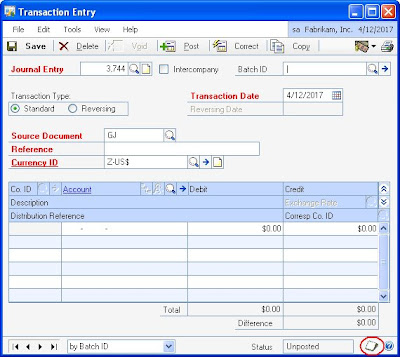
Click on Dynamics GP window notes.
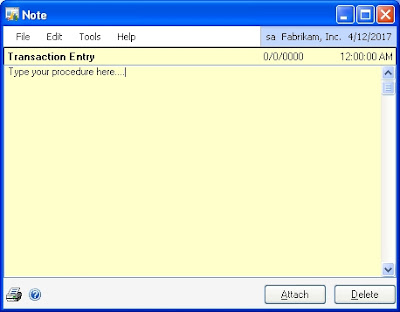
Click Attach. Once a window note has information saved, the note button appearance changes with yellow lines. Window note button is available in any window within Dynamics GP.
Transaction-level notes is different from window-level notes. In my sample screenshot, another note button is available next to Journal Entry number 3744.
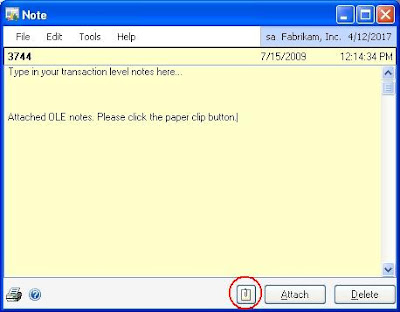
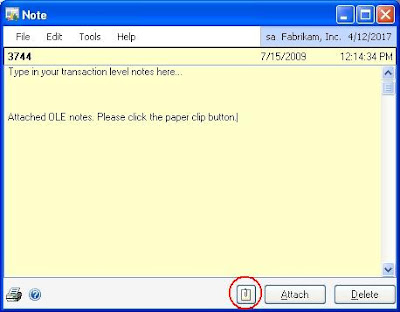
You can attach links to documents or images within the Note window. For example, you can attach customer payment overdue notices to a customer note, or attach an image of an inventoried item to an item note.
If an attachment is linked to the note, the "paper clip" on the button will appear to contain a note. If an attachment isn't linked to the note, the paper clip will appear empty.
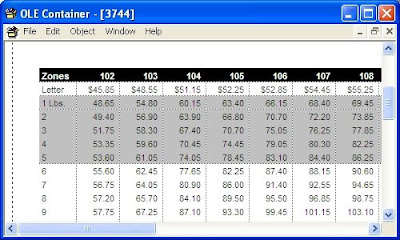
Note:
Attachments are available only for record-level notes, not window-level notes.
Attachments are stored in the location specified in the OLEPath= line of the Dex.ini file.




No comments:
Post a Comment